If your mobile device is lost, stolen or the Authy/Google Authenticator app was deleted from your phone, you can perform an automated two-factor authentication reset.
sive.host has implemented a feature that lets you reset your own security settings in the event that you lose access to your mobile device.
To do a two-factor authentication reset:
- Login to your account using your email and password.
- When asked for the two-factor authorisation code, click on click on "Lost your mobile device?"
- You can now enter your emegency code which was provided for you after you have enabled two factor authentification.
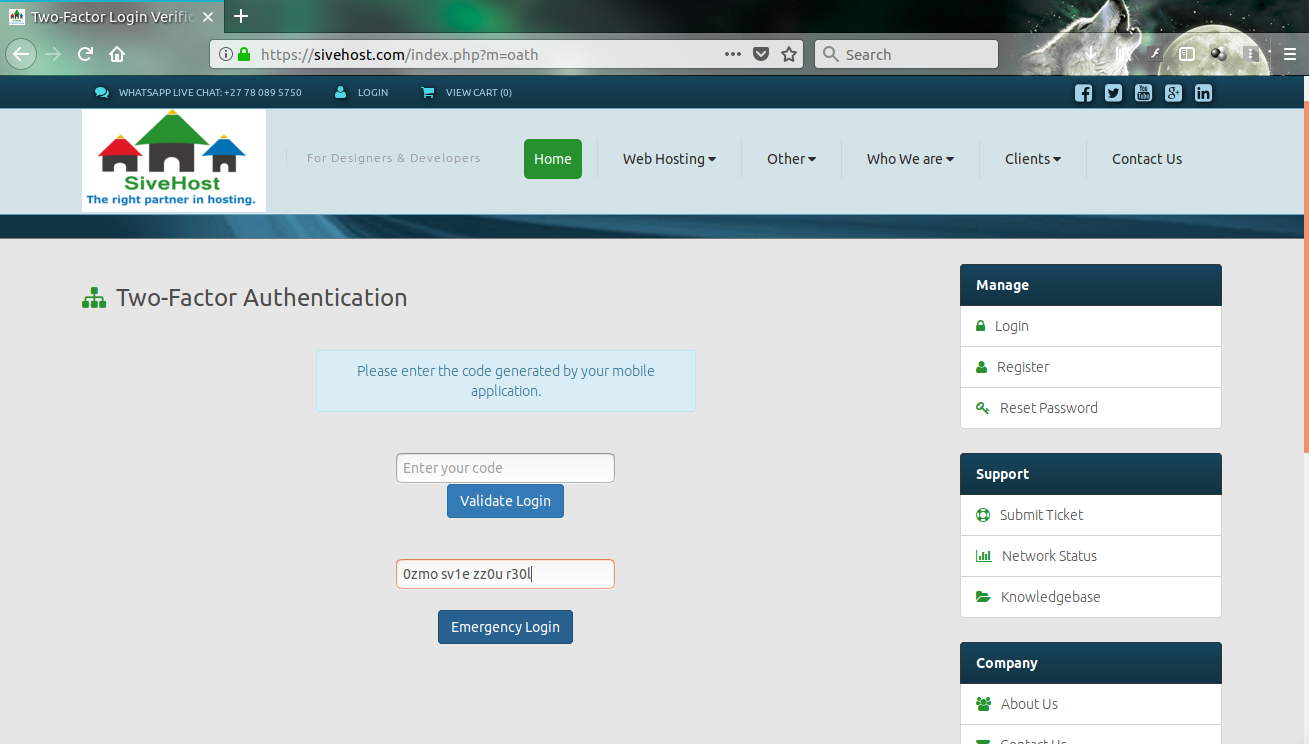
Your account will be resetted and the two factor authentification will be diabled. On how to reactivate it please click here


