HOW TO SETUP AUTHENTICATOR
Download the authenticator mobile application. You need to install either the Google Authenticator or Authyapplication on your phone.
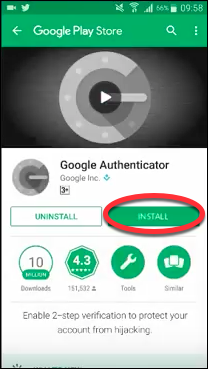
Download links:


