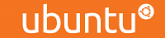Rename or Remove the file "index.html" from your public_html folder or www folder.
To make sure you can see the latest web pages which you just uploaded, you must update your browser's settings.
If you are using Internet Explorer. Go to Tools > Internet Options > Browsing History > Settings
Under Check for newer version of stored pages:
Make sure you check "Every time I visit the webpage"
- 54 کاربر این را مفید یافتند