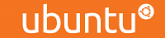If you want to share a web file with friends or the public, you first need to determine the path of the file.
Files on the Primary Domain
To determine the URL for files hosted on your primary domain:
- Log in to FTP or File Manager and note the parent folder where your file is stored (normally the public_html folder).
- Double-click the appropriate folder icon to navigate inside public_html. If you are unfamiliar with the File Manager.
- If you see the file here, you are done. If you need to navigate inside more folders to find your file, note each folder. (Folder names are case-sensitive, so you must use the exact capitalization and spelling.)
- Once you locate your file, you should have noted the full path (a list of the folders you must go inside, respectively, to find that file).
- Now, add the file name, exactly as it appears, to the end of the path. (File names are case-sensitive, so you must use the exact capitalization and spelling.)
For example:
public_html/My_Book.pdfpublic_html/images/banner25x120.JPGpublic_html/blog/includes/Movies/bigjump.avi - Almost there! Now you just need to replace public_html with https:// and your primary domain name.
For example:
https://primarydomain.com/My_Book.pdfhttps://primarydomain.com/images/banner25x120.JPGhttps://primarydomain.com/blog/includes/Movies/bigjump.avi - Try to browse these URL's and you will see the file you uploaded.
Files on Addon Domains and Subdomains
You can even determine file URLs for addon and subdomains. Just replace thepublic_html/subfolder/ part with the addon or subdomain name.
For the addon domain myblogdomain.com with the document root in the blog subfolder (inside public_html). A path likepublic_html/blog/includes/Movies/bigjump.avi would become:
https://myblogdomain.com/includes/Movies/bigjump.avi