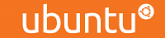In some cases our Video Tutorials are not playing or loading after displaying the SiveHost logo, this article will provide you the workaround.
Currently the Video Tutorials require an active sound device to be plugged into your computer. This issue is most commonly seen on Windows 7 computers.
If you are experiencing this issue, please plug in a set of speakers or headphones. This should should activate the sound on your computer and allow the tutorial the play. The tutorials will still play if you have a sound device plugged in and the volume muted.
If you are not able to plug in speakers or headphones, it is recommended that you disable your sound card for the time being.