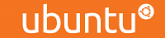Go to your inbox, click Options at the top.
Choose "Deleting and Moving Messages" (in the middle).
Put a check mark by the option "When deleting messages, move them to your Trash folder instead of marking them as deleted?"
Under "Trash folder:" select Create a new trash folder
Give it the name Trash and hit OK
Click Save Options
Next time you login the Trash folder will appear.
- 27 gebruikers vonden dit artikel nuttig