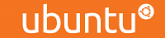For a secure email connection using SSL, you must replace your normal mail.domain.com with the secure server name.
Finding the Secure Name
Shared Web Hosting
Look in cPanel's left hand menu to find the name of your server. If you have sive123 then your secure server name is secure123.sive.host
Reseller
Unfortunately, the normal websitewelcome.com server name cannot be converted to a secure name.
Reseller customers can use the server's hostname on their account, the secure hostname for the incoming/outgoing certificate domain or in the secure hostname in the shared temporary url.
The URL would appear as the following:
servername.websitewelcome.com/~cpanelusername
Secure Ports
-
Incoming Server: sive.host - IMAP Port: 993
- POP3 Port: 995
Outgoing Server: sive.host - SMTP Port: 465
Authentication is required for IMAP, POP3, and SMTP. - Note: Be sure that your computer's firewall is not blocking these ports as this can cause the ports to still not work properly. It is not always necessary to use your Internet Service Provider's settings, but if you cannot send from port 26 or 465, then we suggest you contact your ISP and ask for their outgoing mail server name.