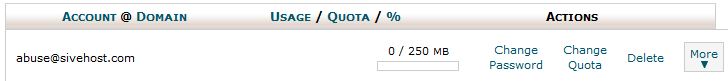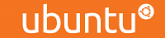Â
There are several ways to read your email. Normally, users will go toyourdomainname.com/webmail and login (click here for more details).
If you are the administrator and would like to access different email accounts through the cPanel, you may do the following:
- Click on the Email Accounts icon (not the Webmail icon!)
- Find the email account you wish to access in the list of email accounts.
- To the right of the email account you want to access, click on More, and then click on Access Webmail.
- An new page asking for your password will appear. Enter the correct password. (If you need to force your way in, you can reset the email password with the Change Password link on the previous page.)
- Click on the web mail application that you would like to use.
- SquirrelMaill
- Horde
- RoundCube
You have now accessed your email through cPanel.
Important Note:
The Webmail icon in cPanel does NOT take you to the email accounts you created for yourself and your users. Instead it shows you the default email account for your hosting account where server messages are sometimes sent. Follow the directions above to use webmail for your email accounts.