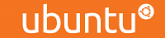If you have an email account set up on the server, you may want to configure Outlook or Outlook express to send/receive email from this email address. To configure Outlook to connect to your account, please do the following:
- Open Outlook Express
- In the top menu, click Tools
- Click the Accounts link
- Select the Mail tab
- Click the Add button
- Click Mail
- In the Display Name field, type any name you wish to associate with this email. This is only for aesthetic purposes. It doesn't matter what name you use in this field.
- Click the Next button
- In the field to the right of E-mail Address, type the full email address including the domain name.
- Click the Next button
- For the Incoming and Outgoing servers, put mail.yourdomain.com or your server's IP address.
- Click the Next button
- For the Account Name, type the full email address (including the domain name).
- In the Password section, type the password for the email.
- Click the Next button
- Click the Finish button
- You should still see the Mail tab, so click the Properties button
- Select the Servers tab
- Check the box at the bottom which says "My server requires authentication"
- Select the Advanced tab
- At the top you will see "Server Port Numbers" and "Outgoing mail (SMTP):" with a value of 25. You need to change this to port 26 if you are not able to send emails using 25.
- Click the Apply button, OK button, and the Close button.
- Now you can test your email.