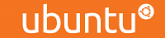Roundcube
The free webmail client RoundCube allows you to set up a signature for outgoing messages.
- Click on "Settings" at the top right side of the page.
- On the Settings page, click on the "Identities" Tab.
- Double click on the email address that you want to create a signature for.
- Add your signature.
SquirrelMail
To have a signature on all of your outgoing emails, you can add one in SquirrelMail in the Personal Information section.
- First, log into your SquirrelMail.
- Click on Options at the top of the screen.
- Click on "Personal Information."
- On the next screen you will be able to insert your signature.
Horde
You may create or change a signature in the Horde WebMail following the steps given below:
- On the icon bar at the very top of any mail page in the Horde WebMail application, click on the options icon.
- In the Your Information column, click Personal Information.
- On the Personal Information page, click Edit Your Identities.
- Select the Default identity from the Your Identities pop-up menu, type your signature text, and click the Create button.
- Confirmation that the change you have made to your default identity will appear at the top of your window stating "adding a signature file."