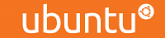For both incoming and outgoing mail server, put :
mail.yourdomain.co.za
If mail.yourdomain.co.za is not working (perhaps because you recently changed your domain's DNS), then you can replace it with the IP address or the hostname of the server which you are on.
The incoming port number is 110.
The outgoing port number is 25.
These settings are the same for your addon and parked domains (when you are checking email for them and need to set up your account in your email client).