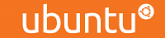Affected customers are using an email client such as Thunderbird, Outlook or Mac Mail. If you are receiving "550 Access denied - Invalid HELO name" (or a similar error message) in your email client, please check your settings as follows:
Microsoft Outlook 2010 / 2013
- From the Menu Bar, Click the "File" tab.
- Click the Info tab on the left and select "Accounts Settings". Click "Account Settings".
- Select your Email account then Click "Change".
- Click "More settings".
- Select "Outgoing Server" tab.
- Select the box beside "My outgoing server (SMTP) requires authentication".
- Select "Use same settings as my incoming email server".
- Click "Ok".
- Click "Next".
- Click "Finish".
Microsoft Outlook 2007 and earlier
- From the Menu Bar, Click "Tools" then Click "E-mail Accounts".
- Select "View or change existing e-mail accounts" then Click "Next".
- Select your Email account then Click "Change"
- Click "More settings".
- Select "Outgoing Server" tab.
- Select the box beside "My outgoing server (SMTP) requires authentication".
- Select "Use same settings as my incoming email server".
- Click "Ok".
- Click "Next".
- Click "Finish".
Thunderbird
- From the Menu Bar, Click "Tools", then "Account Settings".
- This will bring up the Account Settings window where you can click on "Outgoing Server (SMTP)" at the bottom of the list in on the left side of the window.
- Back in the middle of the window, select the appropriate outgoing server and click the "Edit" button.
- Make sure "Authentication method" is set to "Normal password".
- Click "OK" to close the SMTP edit window and again on the Account Settings window.
Mac Mail
- From within Mac Mail Click Mail > Preferences > Accounts
- Near the bottom of the window, look for "Outgoing Mail Server (SMTP)", click the drop down arrow and select "Edit SMTP Server List..."
- Click the "Advanced" button in the middle of the window and make sure Authentication is set to "Password".
- Click "OK" to close the edit window