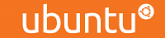Our servers have the following limits for emailing file attachments (although, keep in mind the recipient's server may have different limits on what they will accept):
| All our Hosting |
Maximum Size: Approx. 35 MB |
Technically, our Linux based servers have a 50 MB limit on the size of outgoing e-mails and our Windows based servers have a limit of 30 MB (which includes the email body and attachments) sent via SMTP and webmail, but that being said, in reality there are a number of factors that determine how large of a file attachment you may successfully send. These factors include:
- The fact that your attachment is MIME encoded, which causes the size to swell up to 40%. So a 35 MB file on your hard drive will take up approx. 50 MB of space when MIME encoded for sending as an attachment. A 23 MB file on your hard drive will take up approx. 30 MB when MIME encoded.
- Any limits your email client has on attachments, which vary from email client to email client (for example, SiveHost Webmail's limit is 50 MB, while Outlook 2010's limit is 20 MB).
- Any limits the recipient's server has on attachment size, which also vary from email service provider to email service provider (for example, Gmail, Yahoo! & Hotmail all have a 25 MB limit).
- Any limits the recipient's email client may have on attachment size.
- How much free space is in the recipient's e-mail account, if their mailbox has a size limit. (If their mailbox is full, your message will be rejected.)
- How reliable your internal service provider (ISP) is at sending large files without corrupting them or aborting.
As you can see, there are many variables (factors) that can effect how large an attachment can be. You may even encounter situations where you send an identical attachment to two people, and one receives it, and the other does not. That is usually caused by one recipient's server rejecting the attachment for being too large, and the other one accepting it.
Webmail (Sending)
Our webmail programs have the following limits:
- Horde - 50 MB*
- SquirrelMail - 50 MB*
- RoundCube - 50 MB*
- Smarter Mail - 30 MB**
*Keep in mind that a 35 MB file on your hard drive, becomes approx. 50 MB when MIME encoded, so your actual limit is approx. 35 MB if you are calculating based on the size of the file on your hard drive.
**Keep in mind that a 23 MB file on your hard drive, becomes approx. 30 MB when MIME encoded, so your actual limit is approx. 23 MB if you are calculating based on the size of the file on your hard drive.
SMTP / Email Clients (Sending)
You can send the largest attachment size your email client allows. Our Shared and Reseller Hosting SMTP server will accept emails up to 50 MB in size, and our Windows Hosting SMTP server will accept emails up to 30 MB in size.
Here are some popular email clients and their limits for outgoing attachments:
- Microsoft Outlook 2010 - 20 MB default***
- Microsoft Outlook 2007 - maximum the server will allow
- Mozilla Thunderbird - maximum the server will allow
(***This can by changed in the Windows Registry by advanced users.)
Recipient's Email Service Provider (Receiving)
Many email service providers such as Gmail, Yahoo! and Hotmail have limits on the size of attachments their email servers will accept. If you send an attachment that is too large for their system, they typically will reject it. So even if the email is successfully sent on our end, does not mean the recipient's server will accept it.
Here are some popular email service provider limits for incoming attachments:
- Gmail / Google Mail - 25 MB
- Yahoo! Mail - 25 MB
- Windows Live / Hotmail / MSN - 25 MB
- Lycos Mail - unlimited
- Excite Mail - 25 MB
- AOL Mail - 25 MB
So if your recipient is using any of these services, you are limited to the size attachment that service accepts.
(These limits are subject to change and are listed here for your convenience. Mail service providers may change their policies without notice.)
Troubleshooting
When I send an e-mail with an attachment it is not delivered or bounces back why?
- The most common reason is the size of the attachment. Please make sure the file you are trying to send is not to large. Typically an attachment 23 MB or smaller will go through.
- The server is designed to block some attachment types if they are not zipped up. The two currently being blocked are: .src .exe. The reason for this is that your mailbox would be flooded every day with viruses if this was not in place. Unfortunately, there is no way to turn this off; your only option is to zip your attachment.
My webmail client says the limit is 50 MB but I cannot email this 50 MB file.
When you send an email attachment, it has to be MIME encoded so that it can be transmitted over the internet. Unfortunately, this process adds about 40% to the size of the file during transmission. On the other end, it is unencoded and reverts back to the original size. This means that a file that takes 40 MB on your hard drive becomes about 56 MB after being MIME encoded, which means it is too big to email. A file that is 35 MB on your hard drive or less is usually less than 50 MB after MIME encoding.
How can I send extremely large files?
Add the file to your site and email the link, instead.
The information needs to be secure.
You can put the files in a password protected directory, and email the link along with the user name and password.