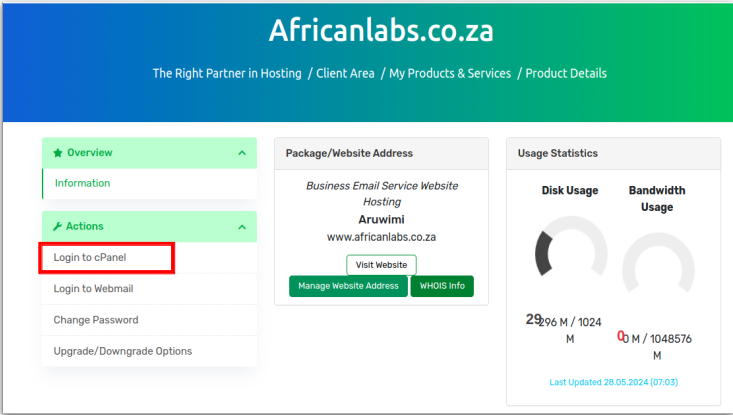How do I login to Cpanel
We begin to login at the Portal Home. This is the Login Page for the Client Area. It contains a line for the email address and a password. They are different than the login details for your cPanel.
Click on LOGIN, enter your email address then enter your Password. Now click on Login Now. That's all. You are now logged in to Client Area and can begin to manage your hosting services, invoices, billing information, and more.
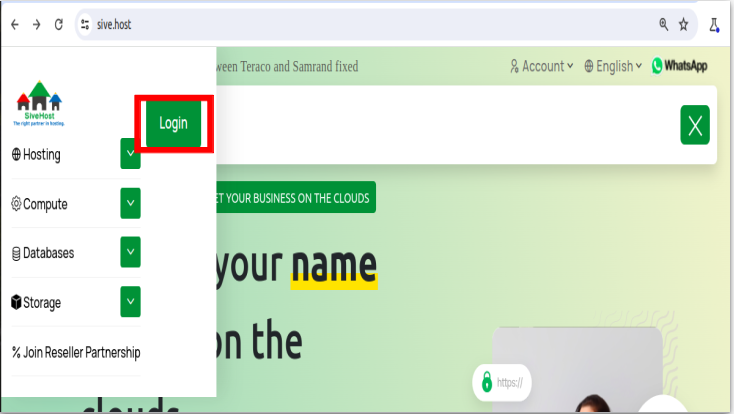
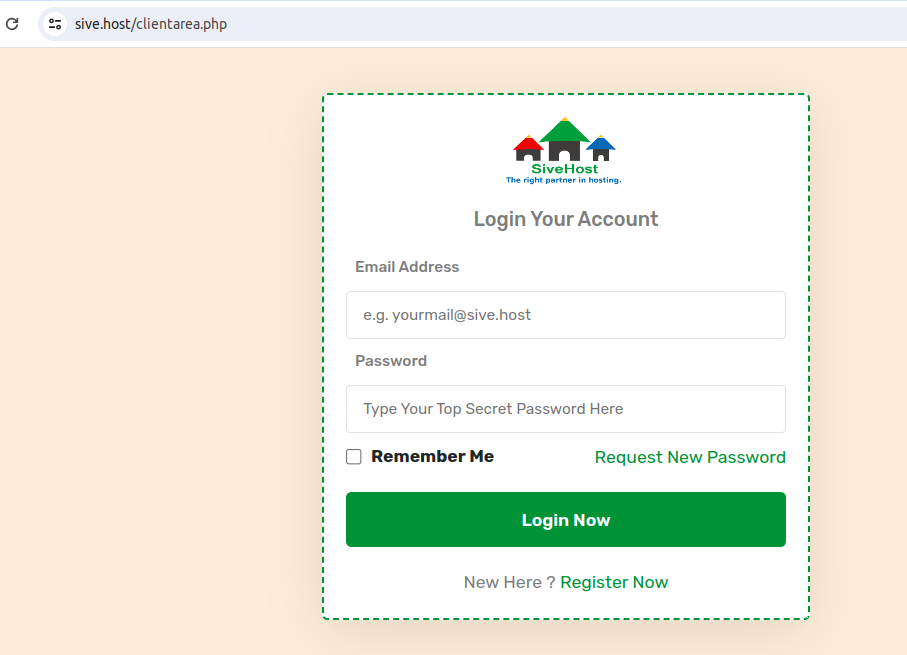
To proceed, click on Services below My Dashboard .
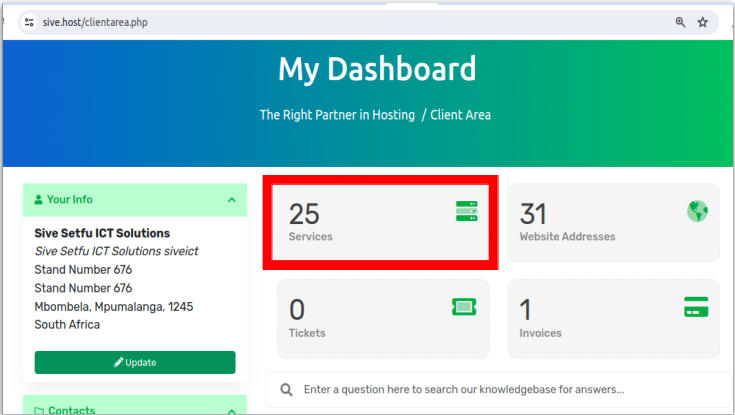
Under Product/Service list, click on ACTIVE next to the domain you want to access the cPanel for.
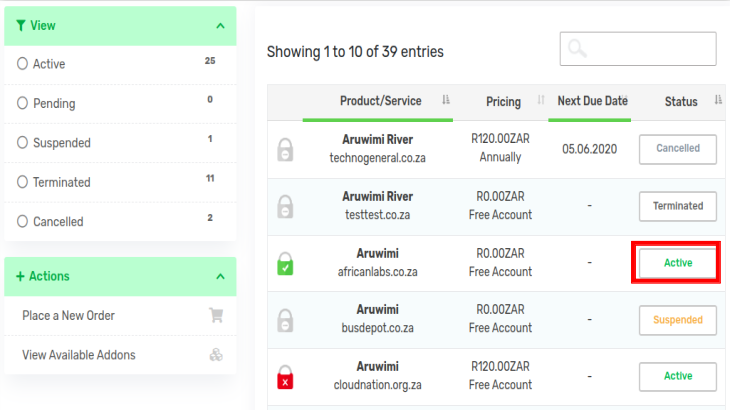
Then on the left panel under ACTIONS tab, click on Login To cPanel.
How to upload files on Cpanel:
https://www.sive.host/knowledgebase.php?action=displayarticle&id=20
When you are done, click on the Logout Link in the upper right corner. You are now logged out of the account. There is a Click here to Continue link. Click that link. This will take you to the Portal Home.
That's all.